








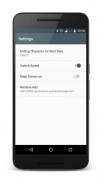

Bluetooth Automation

Bluetooth Automation ၏ ရွင္းလင္းခ်က္
INTRODUCTION:
- Bluetooth Automation is used to remotely control devices with serial HC-05 or HC-06 Bluetooth Module.
FEATURES:
- Auto connectivity with last selected Bluetooth device.
- By, Long pressing of any button You can set Sending Commands and define response Commands to display feedback in App.
- Switch name can be changeable.
-Keep Screen on/off option.
- Remove Ads Option.
DEFAULT COMMANDS:
- Switch1: ON sent 'A' OFF sent 'a'
- Switch2: ON sent 'B' OFF sent 'b'
- Switch3: ON sent 'C' OFF sent 'c'
- Switch4: ON sent 'D' OFF sent 'd'
- Switch5: ON sent 'E' OFF sent 'e'
- Switch6: ON sent 'F' OFF sent 'f'
- Switch7: ON sent 'G' OFF sent 'g'
- Switch8: ON sent 'H' OFF sent 'h'
- All Devices: ON sent '@' OFF sent '#'
By Default, If app get same reply as sent over Bluetooth then app will display a feedback.
နိဒါန်း:
- ဘလူးတုသ် Automation အဝေးမှအမှတ်စဉ် HC-05 သို့မဟုတ် HC-06 Bluetooth ကို Module နှင့်အတူ devices တွေကိုထိန်းချုပ်ဖို့အသုံးပြုသည်။
အင်္ဂါရပ်များ:
- နောက်ဆုံးရွေးချယ်ထားသည့် Bluetooth ကိရိယာနှင့်အတူအော်တိုဆက်သွယ်မှု။
- သင် Commands များကိုပေးပို့ခြင်း set နဲ့တုန့်ပြန်သတ်မှတ်နိုင်ပါတယ်ကိုမဆိုခလုတ်ကို၏နှိပ်ခြင်းအားဖြင့်, Long က App ကိုအတွက်တုံ့ပြန်ချက်ဖော်ပြရန်ပညတ်တော်မူ၏။
- ပြောင်းလဲမည် name ကိုပြောင်းလဲစေနိုင်ပါတယ်။
/ ချွတ် option ကိုအပေါ် -Keep မျက်နှာပြင်။
- ကြော်ငြာ Option ကိုဖယ်ရှားပါ။
default command:
- Switch1: ကိုစလှေတျကိုစလှေတျ '' တစ်ဦးက '' OFF ON '' တစ် ''
- Switch2: 'ခ' 'ကိုစလှေတျကိုစလှေတျ' 'ခ' 'OFF ON
- Switch3: 'c ကို' 'ကိုစလှေတျကိုစလှေတျ' 'ကို C' 'OFF ON
- Switch4: 'ဃ' 'ကိုစလှေတျကိုစလှေတျ "ဃ" OFF ON
- Switch5: 'အီး' 'ကိုစလှေတျကိုစလှေတျ' 'အီး' 'OFF ON
- Switch6: ', f' 'ကိုစလှေတျကိုစလှေတျ' 'အက်ဖ်' 'OFF ON
- Switch7: 'ဆ' 'ကိုစလှေတျကိုစလှေတျ' ', G' 'OFF ON
- Switch8: 'ဇ' 'ကိုစလှေတျကိုစလှေတျ' 'H ကို' 'OFF ON
- အားလုံးဖုန်းများအတွက်: ကိုစလှေတျ '' @ '' OFF ကိုစလှေတျ '#' ON
app ကို Bluetooth ကိုကျော်ကိုစေလွှတ်အဖြစ်အတူတူပြန်ကြားချက်အရဆိုပါကပုံမှန်အားဖြင့်, ထို့နောက် app ကိုတစ်ဦးတုံ့ပြန်ချက်ပြပေးလိမ့်မယ်။
























